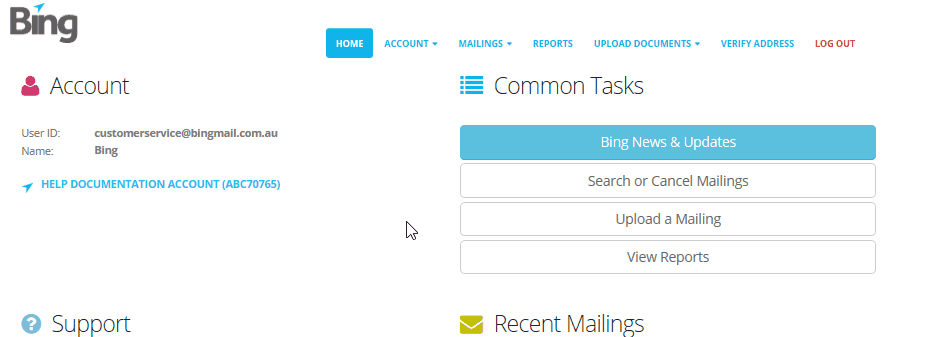Customer Hold
In this article, you’ll learn how to quickly find and process mailings that are pending review.
To see all mailings that are on Customer Hold you need to be logged in to the Bing Portal and then browse to the mailing search screen by either:
- Going to the Mailings menu and clicking Mailing Search
- Click Search or Cancel Mailings from the common tasks on the home screen
Once here you can click the Customer Hold check box in the top right hand corner. This is a custom filter that disregards that date range and shows all mailings that are pending review (from oldest to newest). This can be further narrowed down by selecting the My Mailings Only checkbox which then only shows the mailings submitted by the logged in user.
From this view you can now easily action the mailings by releasing or cancelling.