The EasyPost Mailroom version 5 has a new and improved database service utilising a client-server topology.
Installation
The EasyPost Mailroom Database Service is installed with every default Mailroom installation, or optionally as an individual component. See figure 1.1
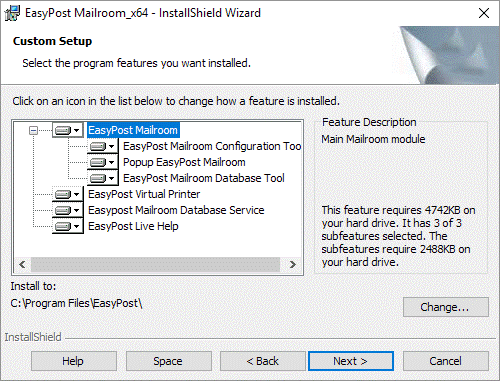
Fig 1.1
Upon completing an installation of the database service a checkbox becomes available "Migrate Legacy Database(s)” see figure 1.2. This feature gives administrators the ability to quickly and easily migrate data from a legacy 4.x database, into the new version 5 format. Refer to the DBTool Migrate function for more information.
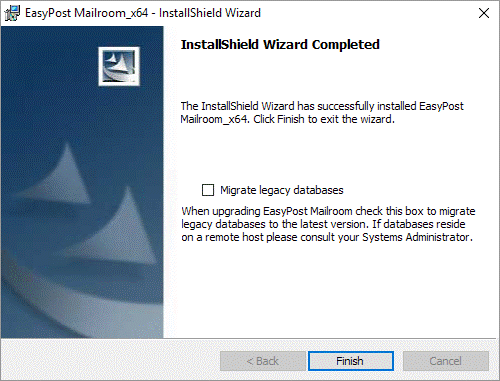
Fig 1.2
Database Configuration
The database configuration file is found in "c:\ProgramData\EasyPost\db\config.json”. The configuration file determines the location of database and backup files. With default EasyPost Mailroom and Database service configuration all databases will reside in c:\ProgramData\EasyPost\db in individual folders with unique individual databases e.g.
c:\ProgramData\EasyPost\db\usera\epdb.edb
Where EasyPost Mailroom is been configured to use a shared database a root.db is created for all users e.g.
c:\ProgramData\EasyPost\db\root.db\epdb.edb
Database activity is logged to epdbsrv.log in the dbroot folder.
If experiencing any problems or issues Bing Customer Service may require additional database logging be switched on by using the ExtraLog field and setting to true.
Database configuration options and defaults:-
The following settings are configurable and are optional. A restart of the service is required following any configuration file updates. By default the configuration file will be empty and will use the system defaults. To see the settings used by the database service you can examine the log file epdbsrv.log in the dbroot folder.
{
"DBRoot":"C:\\ProgramData\\Easypost\\db\\", //database root folder
"BackupFolder":"C:\\ProgramData\\Easypost\\db\\db.backup\\", //backup folder
"ServerPort":45666, //tcp listening port
"ForceIP4":false, //forcing of IP version 4
"MaxActiveDBs":100, //number of maximum active databases
"MaxActiveClientsPerDB":100, //maximum number of clients per active database
"MaxActiveClients":512, //maximum number of active clients
"DBFilesPrefix":"edb", //file suffix for database files
"DBFileName":"epdb.edb", //database filename
"ExtraLog":false, //enable extra logging for troubleshooting
"SenderAppPath":"", //path to Mailroom for silent send, used for shared mailroom printers and where mailroom popup has been disabled
"PerDBSenders":[], //array of database to Mailroom mappings, overwrites the SenderAppPath per database
"RecycleLogSize":10485760, //maximum log file size 10MB before file rotation, only 2 files are kept and rotated
"EnableEngineLogging":true //Enables ESE database engine logging in the application event log
}
It is important to note that databases MUST reside locally to the database service. Setting DBRoot to a remote UNC path is not supported.
DBRoot should only be set to a designated folder location for the purpose of storing EasyPost Database files.
EasyPost Mailroom Configuration
The EasyPost Mailroom configuration (figure 1.3) determines which database service host to connect to by using the Database Location field, previously referred to as the basepath.
The host is defined first and then the database to connect to e.g. server\database.
If no database name is defined after the database service host, and Shared Database is not checked, then users will connect to individual user databases in the default location.
If Shared Database is checked then all users of this configuration will connect to the shared database. Any database can be shared, however, where Shared Database is checked and no database name is defined then the root (default) database is used.
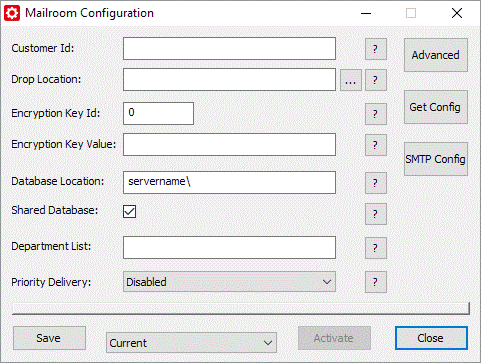
Fig 1.3
Standalone
The simplest setup is to install the EasyPost Mailroom with default options. This will install all options for the Mailroom and a local database service. Each user that logs onto the computer and utilises the Mailroom will get an individual database on the local computer.
Shared Database
By checking the Shared Database box in the Mailroom Configuration tool each user of the Mailroom on the computer will use the single shared database on the local computer.
Standalone Remote Database
This requires the database service be installed on the remote computer/server. The Database Location field should be configured to point to the remote host in the Mailroom Configuration tool. All users of this mailroom configuration will get individual databases on the remote databse service host.
Shared Remote Database
This requires the database service be installed on the remote computer/server. In the Mailroom Configuration tool the Database Location field should be configured to point to the remote host and the Shared Database option should also be checked. All users of this mailroom configuration will now use the single shared database on the remote databse service host.
Database Management
Is performed with a separate command line utility called the Database Tool or DBTool. DBTool.exe is distributed with every installation of the database service or optionally as an individual component.
DBTool.exe is located in
C:\Program Files\EasyPost\Mailroom\
DBTool.exe will determine which database service to connect to based upon the connection string in the mailroom configuration.
See DBTool help for usage and options or alternatively use the inline help directly available on the command line by running
dbtool.exe –h
