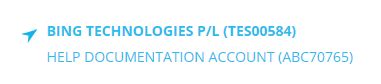Once logged in to the customer portal, the Home page displays:
The page displays login details, your account name and ID (highlighted blue), commonly accessed menu options (Common Tasks) and will display recent mail.
Note: Commonly used menu items (Common Tasks) are dependent on your user permissions.
If your login allows access to multiple accounts, you'll need to select one from an account list before using menu items. Click on the desired account to select it. For users with access to a large numbers of accounts, a search window will also display.
The selected account is then indicated by an arrow, and bolded.
Note: Returning to the home page is necessary to switch accounts.