The EasyPost Mailroom version 5 consists of several components:
- EasyPost Printer Driver - Allows you to print to the EasyPost Mailroom from any application.
- EasyPost Mailroom - Software that lets you prepare your mailings for submission to Bing.
- EasyPost Mailroom Database Service - Stores mailings and the documents printed to the Mailroom printer driver.
Components
The Mailroom Printer Driver is a Windows GDI printer driver that captures documents as they are printed and stores them in a proprietary format in the EasyPost Mailroom database.
The EasyPost Mailroom is the application where items that have been printed to the EasyPost Mailroom printer have addresses and other metadata extracted. Users can then review, combine different print jobs, group letters into envelopes by matched addresses, and then submit to Bing for processing. Once submitted those mail items are tracked, with status being displayed in the Mail Items Summary window.
The Mailroom can be configured in interactive mode, or can be fully automated (Silent Send) through the use of preset rules.
The EasyPost Mailroom Database Service stores mail items, attachments and letterheads in a proprietary format. The database is installed as a separate service and uses a client (Mailroom) server (Database) topology. A database is automatically created if it doesn’t exist. For EasyPost Mailroom 5 a local configuration file (%programdata%\EasyPost\Mailroom\EPclient.ini) determines configuration i.e. which database host and database to connect to, allowing each EasyPost installation to be configured differently if required. An EasyPost Mailroom can access a shared Mailroom Database or a Mailroom Database specific to the user (non-shared).
Encryption
When submitting documents (Mailings) to Bing, the EasyPost Mailroom 5 software encrypts the data, using a set of encryption keys unique to your organisation, and which can only be decrypted by Bing in our secure data centres. The mailroom uses symmetric encryption algorithm (AES) to encrypt your print files generating one key per transmission. This secret session key is then encrypted using a 2048 RSA public key.
Deployment
Stand Alone
A complete installation of the Mailroom installs all components and provides a stand alone Mailroom solution out of the box. Encrypted mailings are transmitted to Bing using http. Mailing status is requested using https.
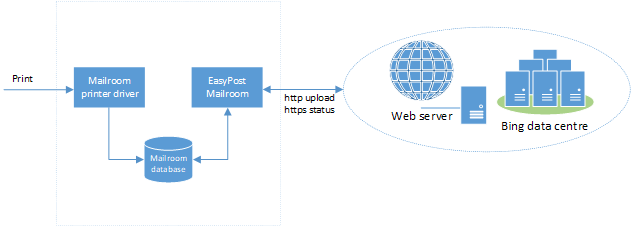
Fig 1.1
Stand-Alone with DB Server
Components may also be split and installed separately. Some organisations may prefer to install the client features only to the SOE i.e. Printer driver, Status and Mailroom application. The Database service can be installed on a single dedicated server, as per figure 1.2.
The EasyPost Mailroom clients require access to the database service on tcp port 45666.
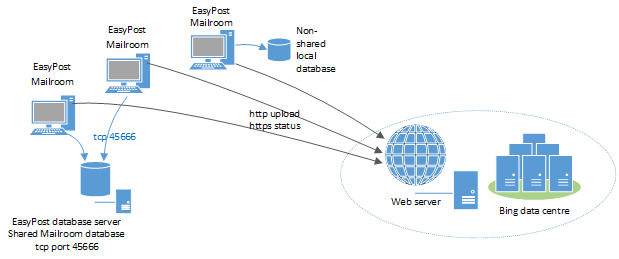
Fig 1.2
Spooler Based
In addition to having a dedicated database server, an EasyPost Spooler can also be deployed as a single point of upload to Bing. Encrypted mailings are transferred from the Mailroom clients to the Spooler using Microsft SMB protocol. The encrypted mailings are transmitted to Bing using http.
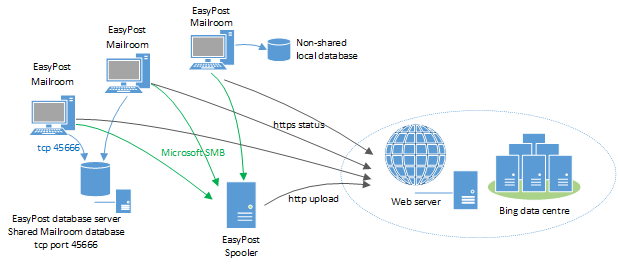
Fig 1.3
